最近在帮朋友弄一个自己的网站,配置好域名与站点之后,用苹果的Safari浏览器访问会显示"不安全",强迫症迫使我要将网站的http访问换成https访问。
nginx配置https访问并不难,分为两个步骤:首先,你需要准备网站域名的SSL安全证书(crt文件和key文件),我的域名是腾讯云的,所以直接想腾讯云申请ssl证书就可以了,审核通过之后就可以在腾讯云上下载ssl证书。其次,有了证书之后就需要配置nginx服务器的nginx.conf就可以了。具体操作如下:
1.将下载的证书解压,复制nginx目录下的crt文件和key文件到nginx.conf同级目录下。
2.在nginx.conf中如下配置:
server {
listen 443;
server_name 127.0.0.1 alias localhost; #也可以换成你的域名
ssl on;
ssl_certificate 1.crt; #拷贝过来的crt文件
ssl_certificate_key 2.key; #拷贝过来的ket文件
ssl_session_timeout 5m;
ssl_protocols SSLv2 SSLv3 TLSv1;
ssl_ciphers HIGH:!aNULL:!MD5;
ssl_prefer_server_ciphers on;
location / {
root Z:/phpApp/vaeFamily/public; #网站站点目录
index index.html index.htm;
location / {
root Z:/phpApp/vaeFamily/public; #网站站点目录
index index.html index.htm default.html default.htm index.php default.php app.php u.php;
include Z:/phpApp/UPUPW_NP7.0/htdocs/up-*.conf;
location ~ ^.+\.php {
root Z:/phpApp/vaeFamily/public; 网站站点目录
fastcgi_pass bakend;
fastcgi_index index.php;
fastcgi_split_path_info ^((?U).+\.php)(/?.+)$;
fastcgi_param PATH_INFO $fastcgi_path_info;
fastcgi_param PATH_TRANSLATED $document_root$fastcgi_path_info;
include fastcgi.conf;
server {
listen 80;
server_name 127.0.0.1;
rewrite ^(.*)$ https://$host$1 permanent; #配置http自动跳转https
}
3.配置好之后保存然后测试一下:
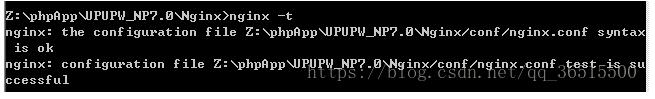
4.保存配置文件重启nginx
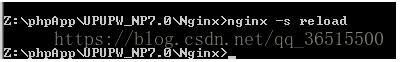
最后打开你的站点,看到绿色的小锁和https就代表已经成功了!
还有就是如果你的网站引入了外部资源是http协议比如cdn加速的js等,要换成https才能有效引入。