服务器的均衡负载是不少运维朋友常遇到的问题,当一台服务器的单位时间内的访问量越大时,服务器压力就越大,大到超过自身承受能力时,服务器就会崩溃.为了避免服务器崩溃,让用户有更好的体验,我们通过负载均衡的方式来分担服务器压力,这篇文章主要给大家介绍了关于Nginx四层负载均衡配置的相关资料,需要的朋友可以参考下
一、四层负载均衡介绍
什么是四层负载均衡
所谓四层负载均衡,也就是主要通过报文中的目标地址和端口,再加上负载均衡设备设置的服务器选择方式,决定最终选择的内部服务器。
以常见的TCP为例,负载均衡设备在接收到第一个来自客户端的SYN 请求时,选择一个最佳的服务器,并对报文中目标IP地址进行修改(改为后端服务器IP),直接转发给该服务器。TCP的连接建立,即三次握手是客户端和服务器直接建立的,负载均衡设备只是起到一个类似路由器的转发动作。在某些部署情况下,为保证服务器回包可以正确返回给负载均衡设备,在转发报文的同时可能还会对报文原来的源地址进行修改。
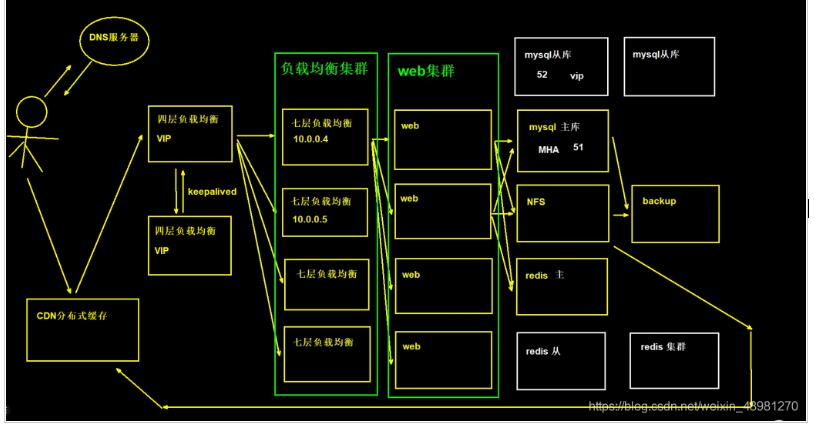
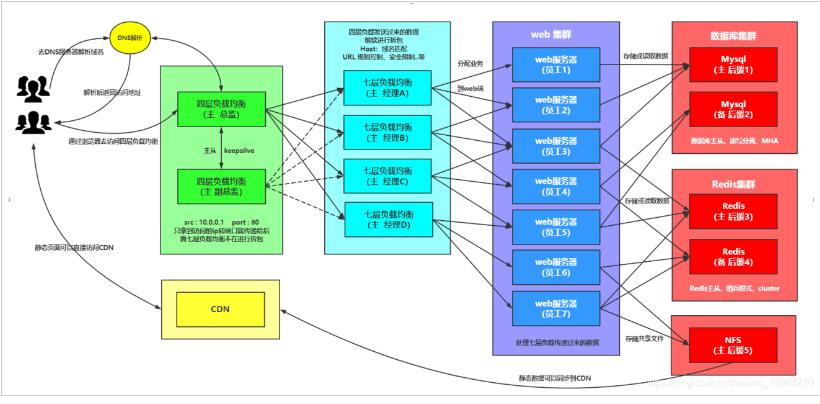
应用场景
1.四层+七层来做负载均衡,四层可以保证七层的负载均衡的高可用性;
2.负载均衡可以做端口转发
3.数据库读写分离
四层负载均衡特点
1.四层负载均衡仅能转发TCP/IP协议、UDP协议、通常用来转发端口,如:tcp/22、udp/53;
2.四层负载均衡可以用来解决七层负载均衡端口限制问题;(七层负载均衡最大使用65535个端口号)
3.四层负载均衡可以解决七层负载均衡高可用问题;(多台后端七层负载均衡能同时的使用)
4.四层的转发效率比七层的高得多,但仅支持tcp/ip协议,不支持http和https协议;
5.通常大并发场景通常会选择使用在七层负载前面增加四层负载均衡。
二、四层负载均衡环境搭建
环境准备
| 主机 | IP | 身份 |
|---|---|---|
| lb4 | 172.16.1.6,10.0.0.6 | 四层负载均衡 |
| lb01 | 172.16.1.4,10.0.0.4 | 七层负载均衡 |
| lb02 | 172.16.1.5,10.0.0.5 | 七层负载均衡 |
lb4和lb02搭建Nginx
1 2 3 4 5 6 7 8 9 10 11 12 13 14 15 16 17 18 | # 配置yum源 [nginx-stable] name=nginx stable repo baseurl=http://nginx.org/packages/centos/$releasever/$basearch/ gpgcheck=1 enabled=1 gpgkey=https://nginx.org/keys/nginx_signing.key module_hotfixes=true # 安装Nginx [root@lb02 ~]# yum install nginx -y [root@lb4 ~]# yum install nginx -y # 创建用户 [root@lb02 ~]# groupadd www -g 666 && useradd www -u 666 -g 666 -s /sbin/nologin -M [root@lb4 ~]# groupadd www -g 666 && useradd www -u 666 -g 666 -s /sbin/nologin -M # 配置nginx [root@lb02 ~]# vim /etc/nginx/nginx.conf user www; [root@lb4 ~]# vim /etc/nginx/nginx.conf user www; # 启动Nginx [root@lb4 ~]# systemctl start nginx && systemctl enable nginx && systemctl status nginx [root@lb02 ~]# systemctl start nginx && systemctl enable nginx && systemctl status nginx |
将lb01配置同步到lb02
1 2 | [root@lb01 ~]# scp /etc/nginx/conf.d/* 172.16.1.5:/etc/nginx/conf.d/ [root@lb01 ~]# scp /etc/nginx/proxy_params 172.16.1.5:/etc/nginx/ |
测试lb02的负载均衡
1 2 3 4 | [root@lb02 ~]# nginx -t && systemctl restart nginx #配置hosts测试 10.0.0.5 linux.wp.com |
三、配置四层负载均衡
四层负载均衡语法
1 2 3 4 5 6 7 8 9 10 11 12 13 14 | Syntax: stream { ... } Default: — Context: main #示例:四层负载均衡stream模块跟http模块在同一级别,不能配置在http里面 stream { upstream backend { server backend1.example.com:12345 weight=5; server 127.0.0.1:12345 max_fails=3 fail_timeout=30s; } server { listen 12345; proxy_connect_timeout 1s; proxy_timeout 3s; proxy_pass backend; } } |
配置nginx主配置文件
1 2 3 4 5 6 7 8 9 10 11 12 13 14 15 16 17 | [root@lb4 ~]# vim /etc/nginx/nginx.conf #注释http层所有内容 user www; worker_processes 1; error_log /var/log/nginx/error.log warn; pid /var/run/nginx.pid; events { worker_connections 1024; } #添加一个包含文件 include /etc/nginx/conf.c/*.conf; #http { # include /etc/nginx/mime.types; # default_type application/octet-stream; # log_format main '$remote_addr - $remote_user [$time_local] "$request" ' # '$status $body_bytes_sent "$http_referer" ' # '"$http_user_agent" "$http_x_forwarded_for"'; # access_log /var/log/nginx/access.log main; # sendfile on; # #tcp_nopush on; # keepalive_timeout 65; # #gzip on; # include /etc/nginx/conf.d/*.conf; #} |
配置四层负载均衡
1 2 3 4 5 6 7 8 9 10 11 12 13 14 15 16 17 | #创建目录 [root@lb4 ~]# mkdir /etc/nginx/conf.c #配置 [root@lb4 ~]# vim /etc/nginx/conf.c/linux.lb4.com.conf stream { upstream lbserver { server 10.0.0.4:80; server 10.0.0.5:80; } server { listen 80; proxy_pass lbserver; proxy_connect_timeout 1s; proxy_timeout 3s; } } # 启动Nginx [root@lb4 ~]# nginx -t && systemctl start nginx # 配置hosts访问 10.0.0.6 linux.lb4.com |
四层负载均衡配置日志
1 2 3 4 5 6 7 8 9 10 11 12 13 14 15 16 17 1 | #四层负载均衡是没有access的日志的,因为在nginx.conf的配置中,access的日志格式是配置在http下的,而四层负载均衡配置是在http以外的; #如果需要日志则需要配置在stream下面 [root@lb4 ~]# vim /etc/nginx/conf.c/linux.lb4.com.conf stream { log_format proxy '$remote_addr $remote_port - [$time_local] $status $protocol ' '"$upstream_addr" "$upstream_bytes_sent" "$upstream_connect_time"'; access_log /var/log/nginx/proxy.log proxy; upstream lbserver { server 10.0.0.4:80; server 10.0.0.5:80; } server { listen 80; proxy_pass lbserver; proxy_connect_timeout 1s; proxy_timeout 3s; } } #查看所有web服务器日志 [root@web01 ~]# tail -f /var/log/nginx/access.log [root@web02 ~]# tail -f /var/log/nginx/access.log |
四、四层负载端口转发
请求负载均衡的5555端口,跳转到web01的22端口
1 2 3 4 5 6 7 8 9 10 11 12 13 14 15 16 3 | #简单配置 stream { server { listen 5555; proxy_pass 172.16.1.7:22; } } #一般配置 stream { upstream ssh_7 { server 10.0.0.7:22; } server { listen 5555; proxy_pass ssh_7; } } # 测试 [D:\~]$ ssh root@10.0.0.6:5555 成功跳转 |
请求负载均衡的6666端口,跳转至172.16.1.51:3306
1 2 3 4 5 6 7 8 9 10 | stream { upstream db_51 { server 172.16.1.51:3306; } server { listen 6666; proxy_pass db_51; } } |
数据库从库的负载均衡
1 2 3 4 5 6 7 8 9 10 11 125 | stream { upstream dbserver { server 172.16.1.51:3306; server 172.16.1.52:3306; server 172.16.1.53:3306; server 172.16.1.54:3306; server 172.16.1.55:3306; server 172.16.1.56:3306; } server { listen 5555; proxy_pass dbserver; } } |
总结
如果一台服务器,反复失败(超过了max_fails或者fail_timeout配置的参数),Nginx也会踢掉这台服务器。服务器被踢掉60秒后,Nginx会偶尔尝试重连它,检测它是否恢复正常。如果服务器恢复正常,Nginx将它加回到upstream组内,缓慢加大连接请求的比例。
之所"缓慢加大",因为通常一个服务都有"热点数据",也就是说,80%以上甚至更多的请求,实际都会被阻挡在"热点数据缓存"中,真正执行处理的请求只有很少的一部分。在机器刚刚启动的时候,"热点数据缓存"实际上还没有建立,这个时候爆发性地转发大量请求过来,很可能导致机器无法"承受"而再次挂掉。以mysql为例子,我们的mysql查询,通常95%以上都是落在了内存cache中,真正执行查询的并不多。
其实,无论是单台机器或者一个集群,在高并发请求场景下,重启或者切换,都存在这个风险,解决的途径主要是两种:
1)请求逐步增加,从少到多,逐步积累热点数据,最终达到正常服务状态。
2)提前准备好"常用"的数据,主动对服务做"预热",预热完成之后,再开放服务器的访问。